datasource & dashboards config
- 访问http://localhost:3000
Grafana控制面板
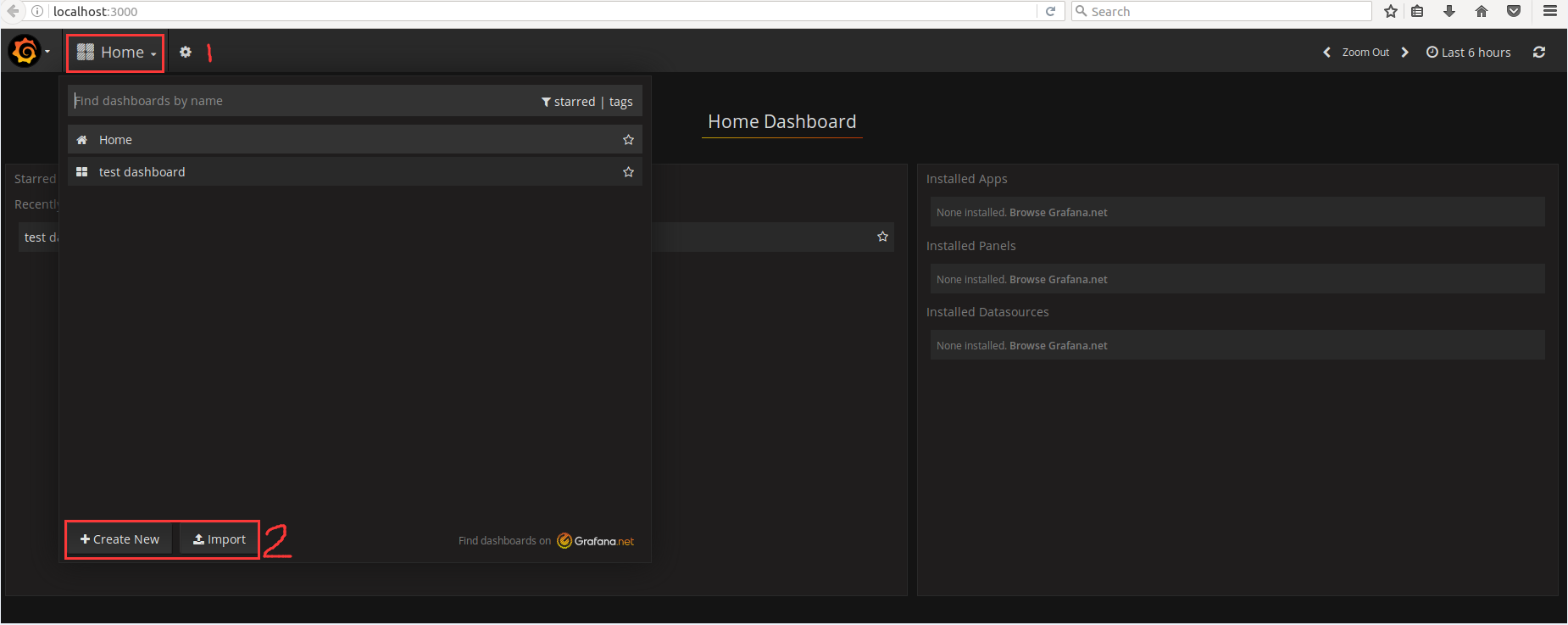
确保已经添加数据源(可以通过上一节中
Telegraf采集本机数据入influxdb)点击左上角
Grafana图标->Data Sources如下: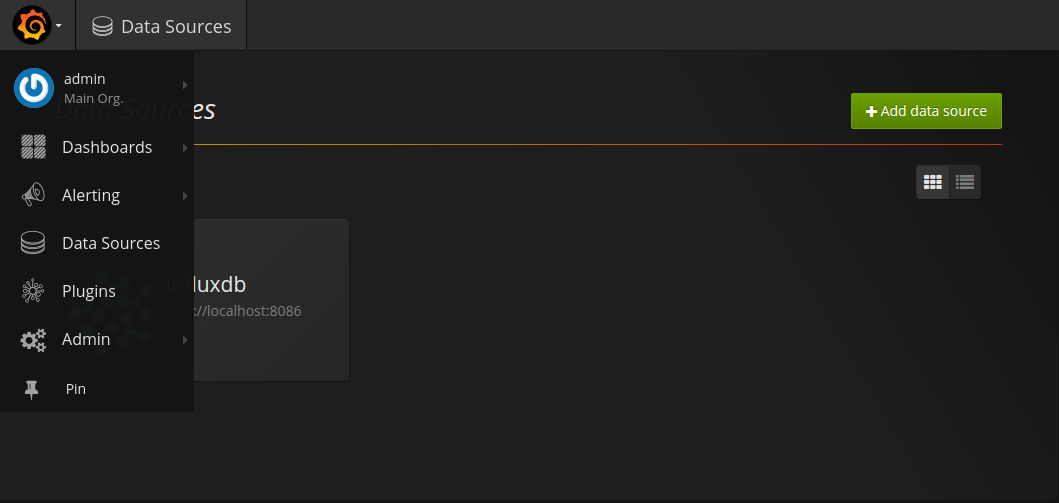
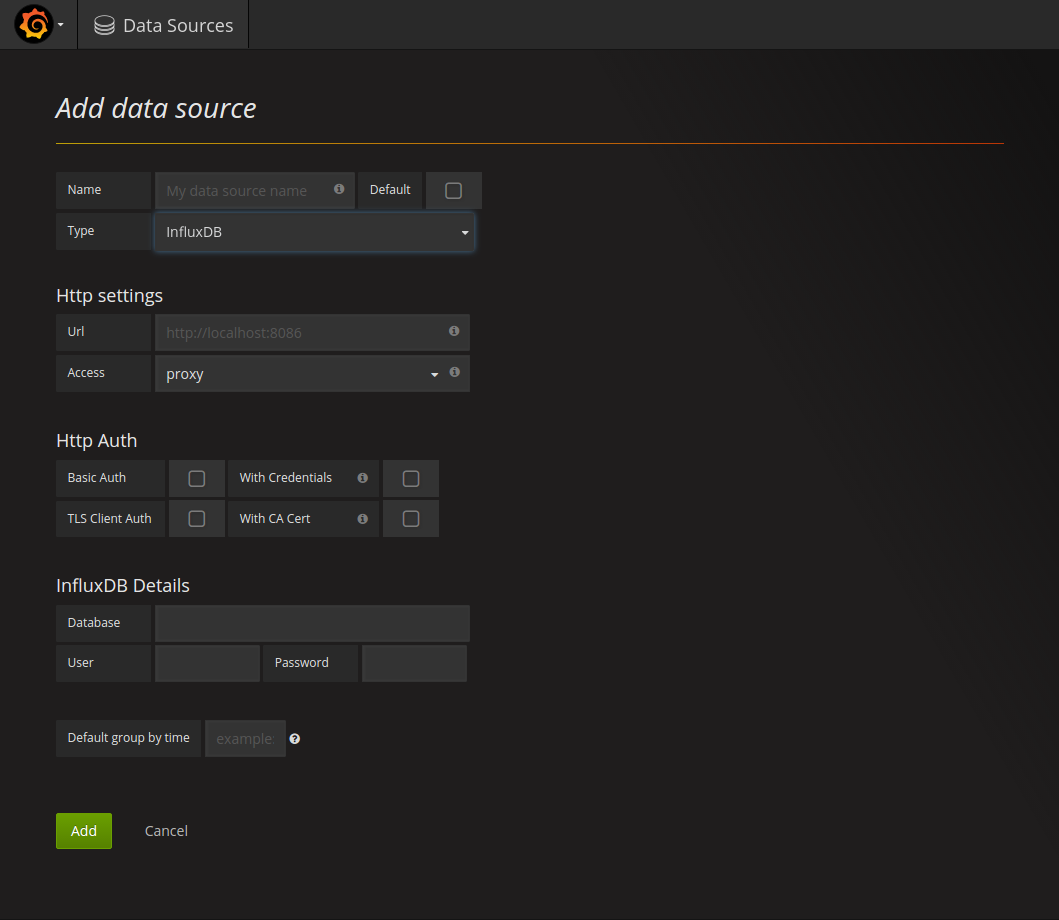
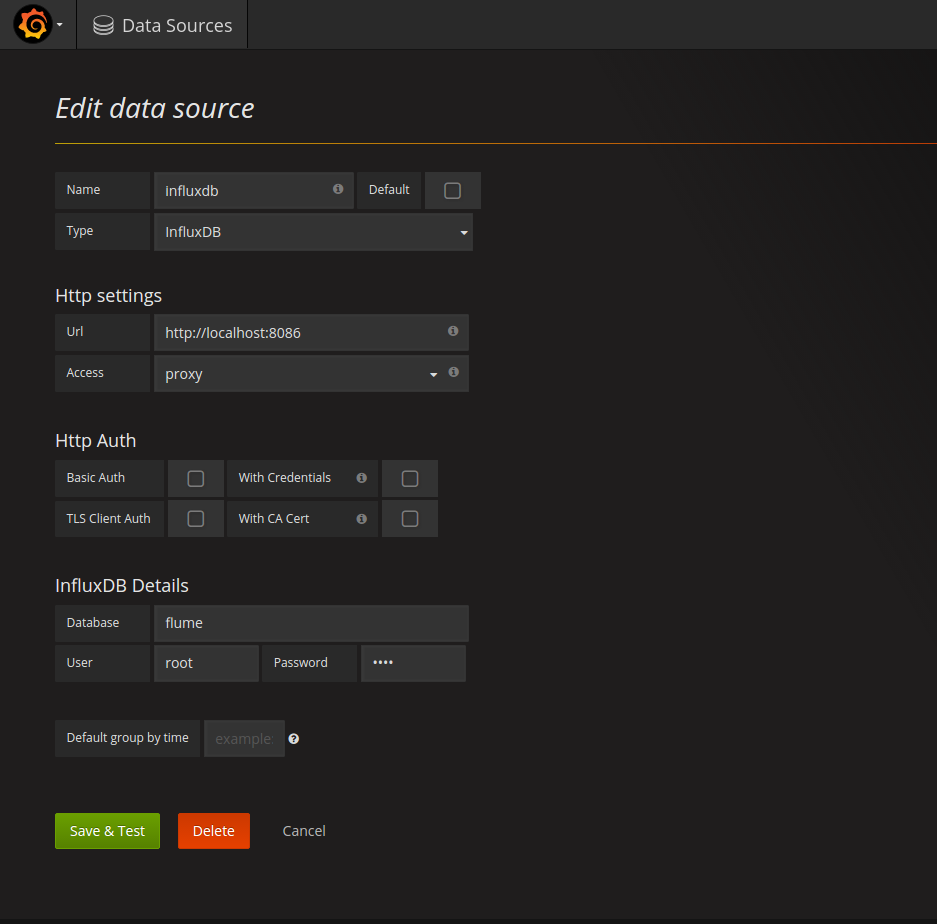
点击图中位置1可以新建一个dashboard
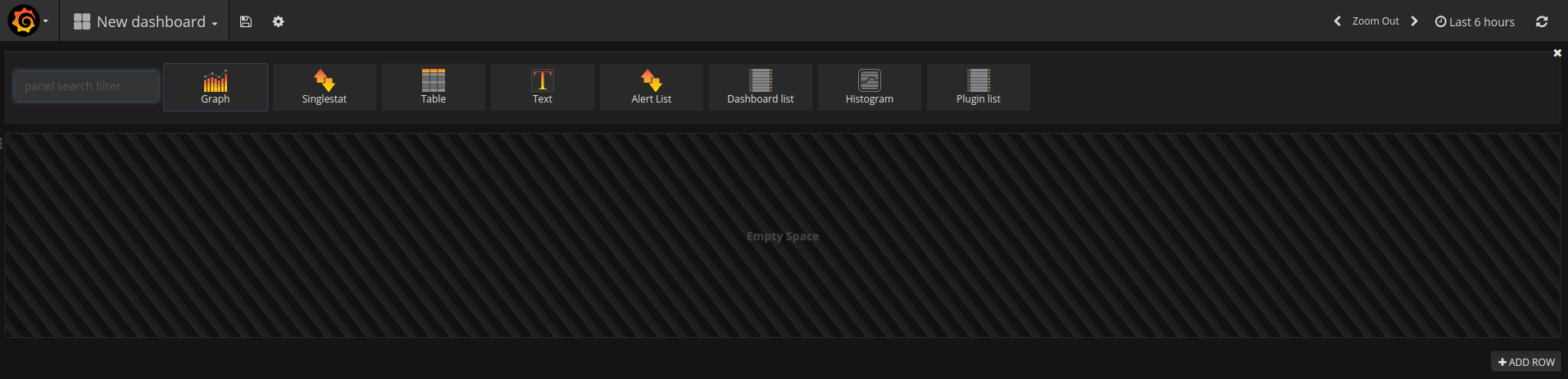
或者导入一个json格式的文件
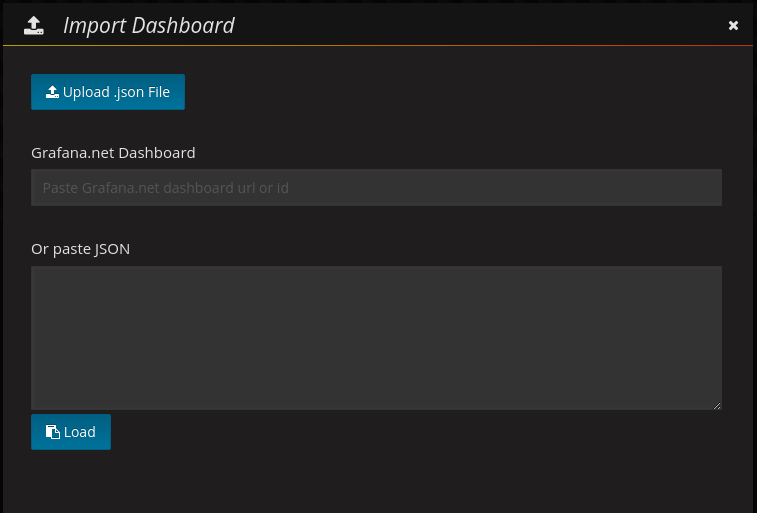
- 下图是我本机的数据,通过位置3可以添加选项,位置4编辑dashborad,位置5添加Row
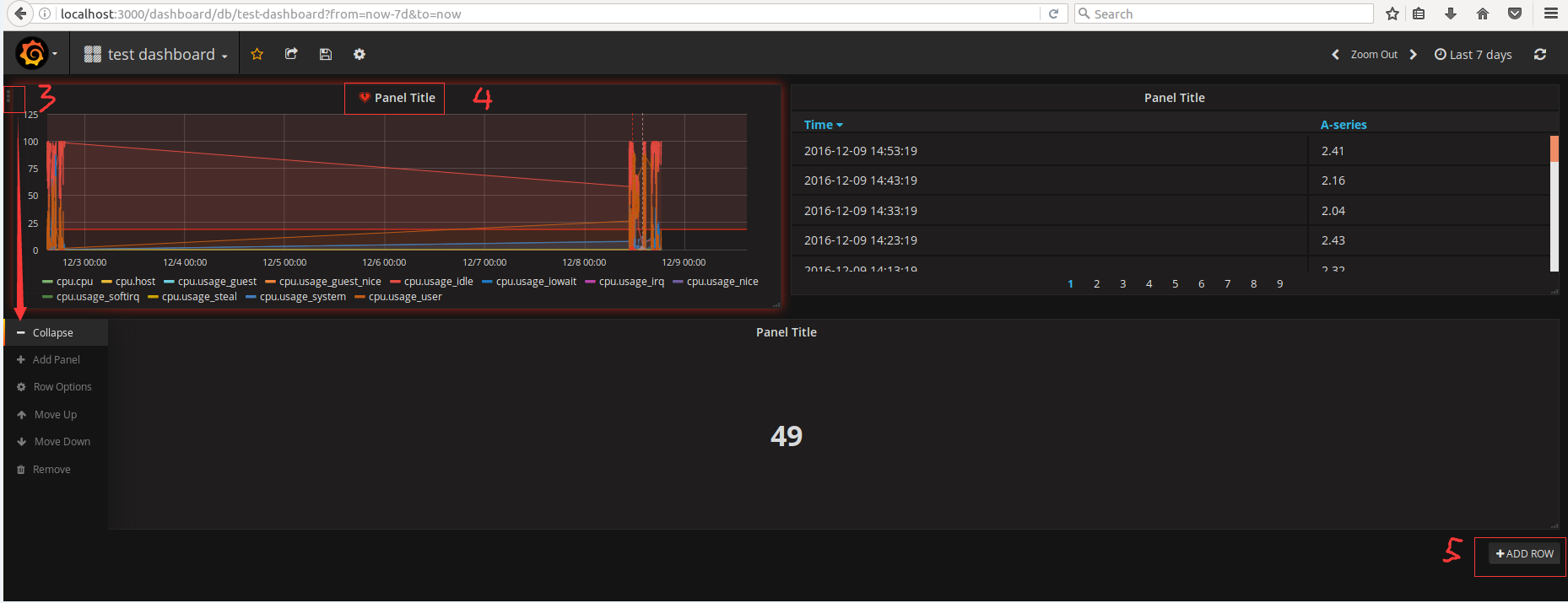
- 选择数据库,添加查询语句
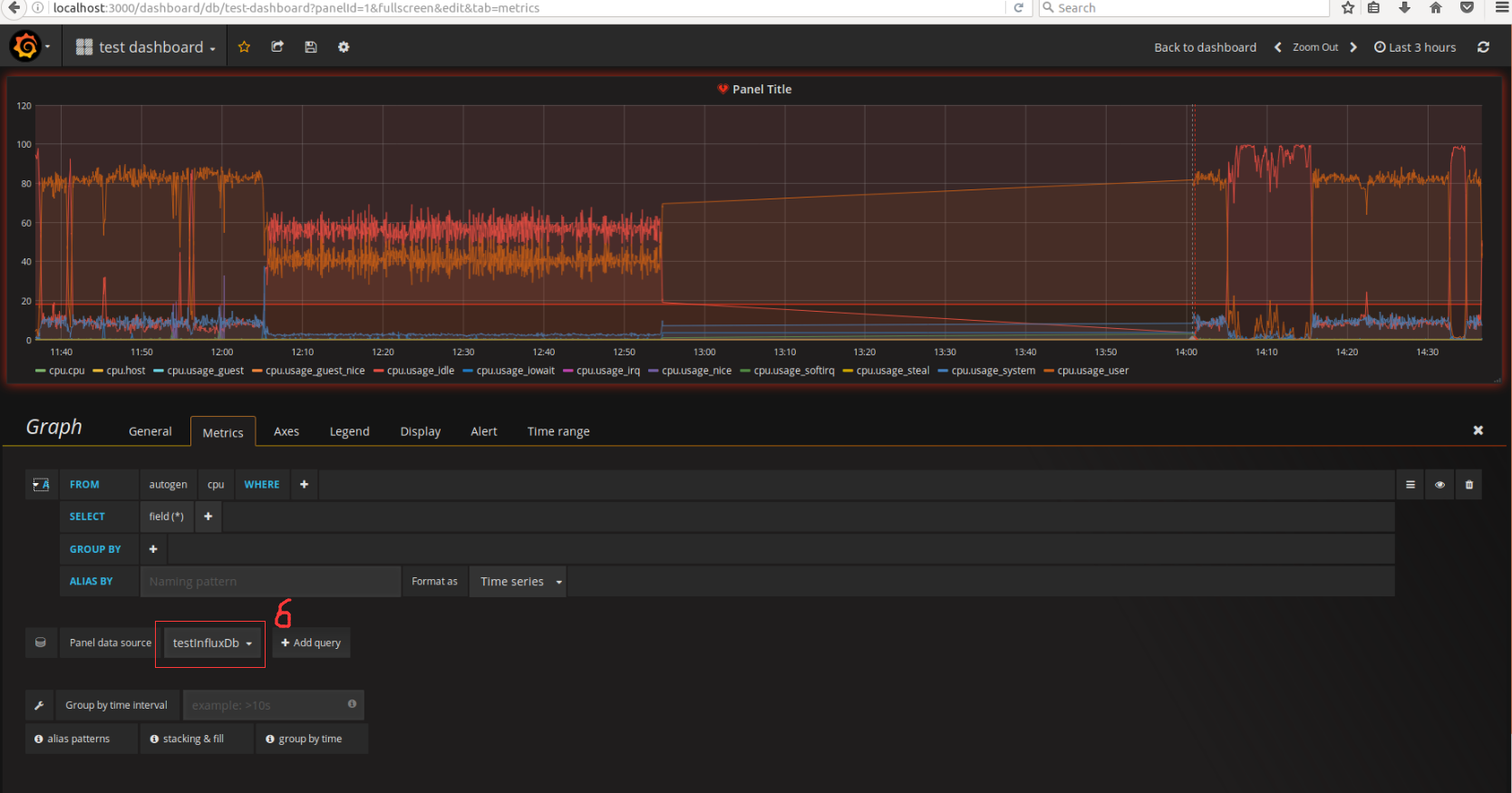
- Alert config
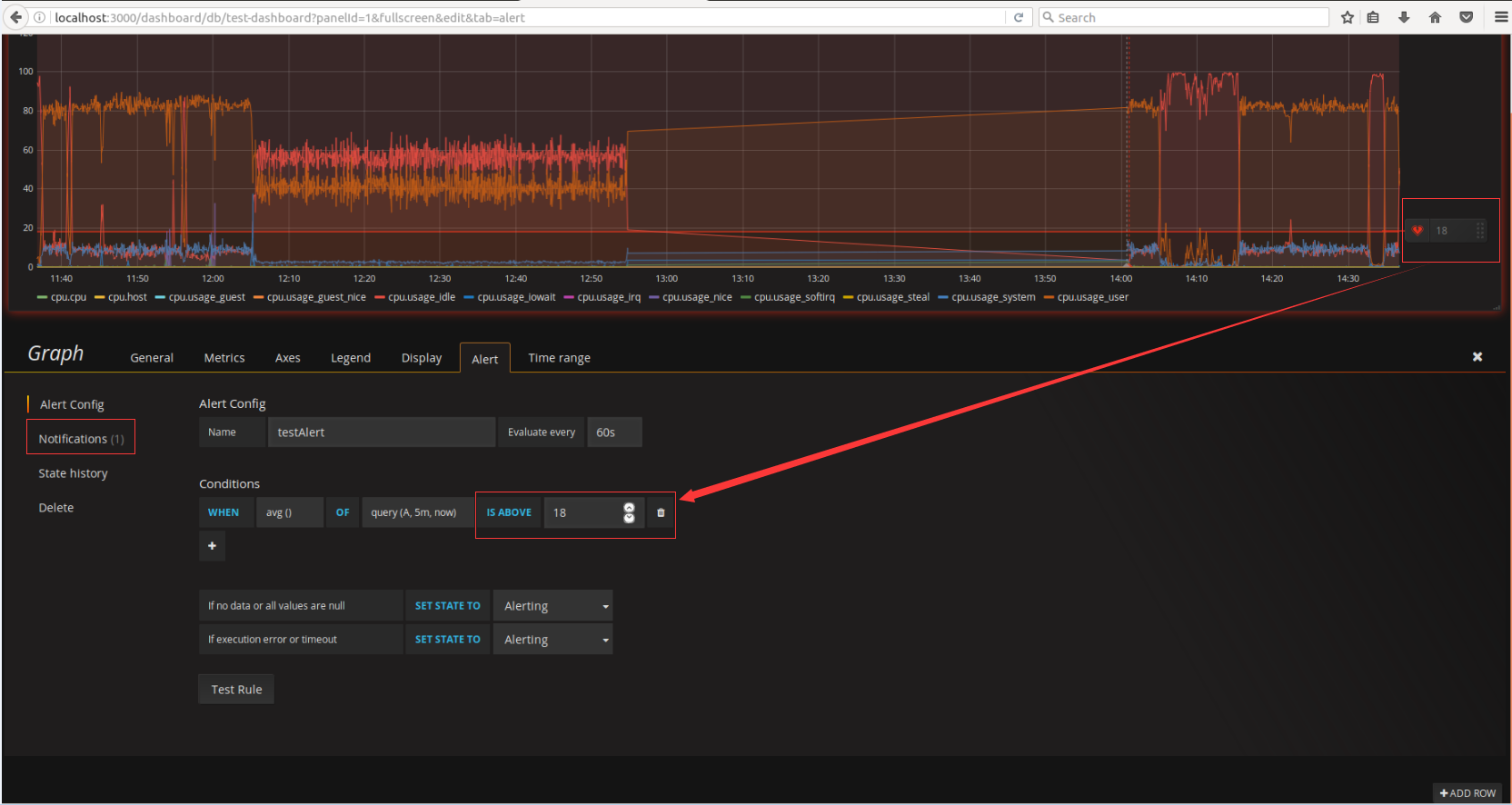
- add email
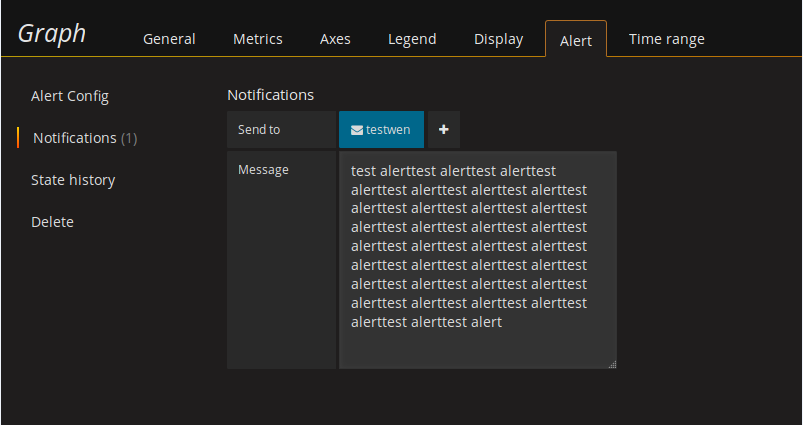
- config notifications
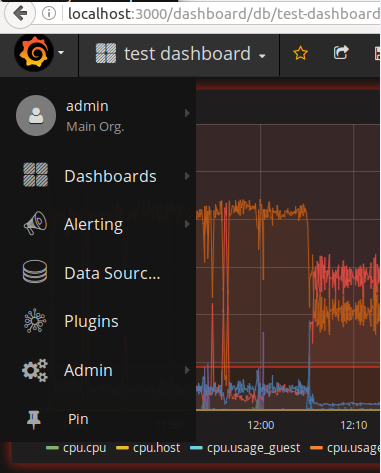
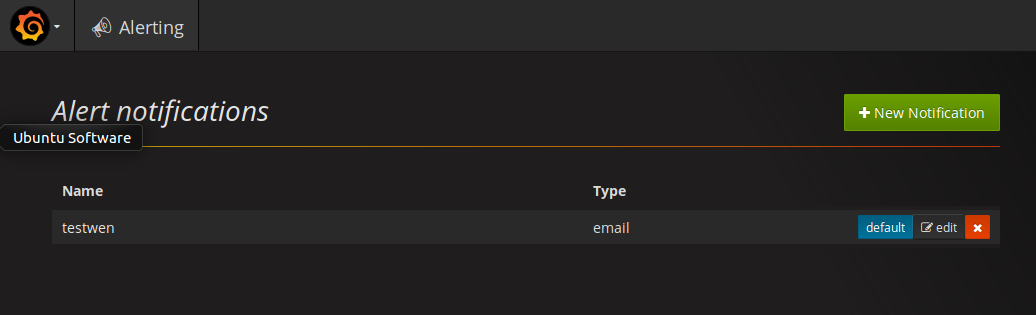
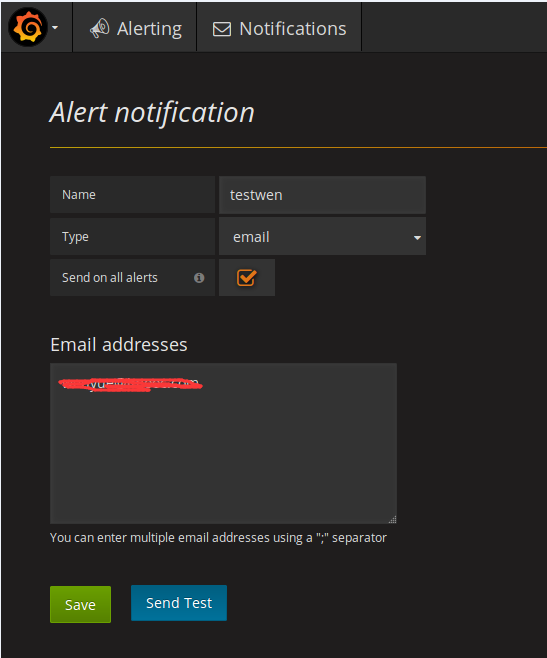
TroubleShooting
测试邮件发送的时候未接受到邮件,查看日志tail -f /var/log/grafana发现:
t=2016-12-08T11:26:21+0800 lvl=eror msg=”Failed to send alert notification
email” logger=alerting.notifier.email error=”Grafana mailing/smtp options not configured, contact your Grafana admin”
t=2016-12-08T14:05:50+0800 lvl=eror msg=”Failed to send alert notification
email” logger=alerting.notifier.email error=”gomail: could not send email 1: 503 Error: need EHLO and AUTH first !”
需要开启smtp以及正确配置
收到的邮件类似这样
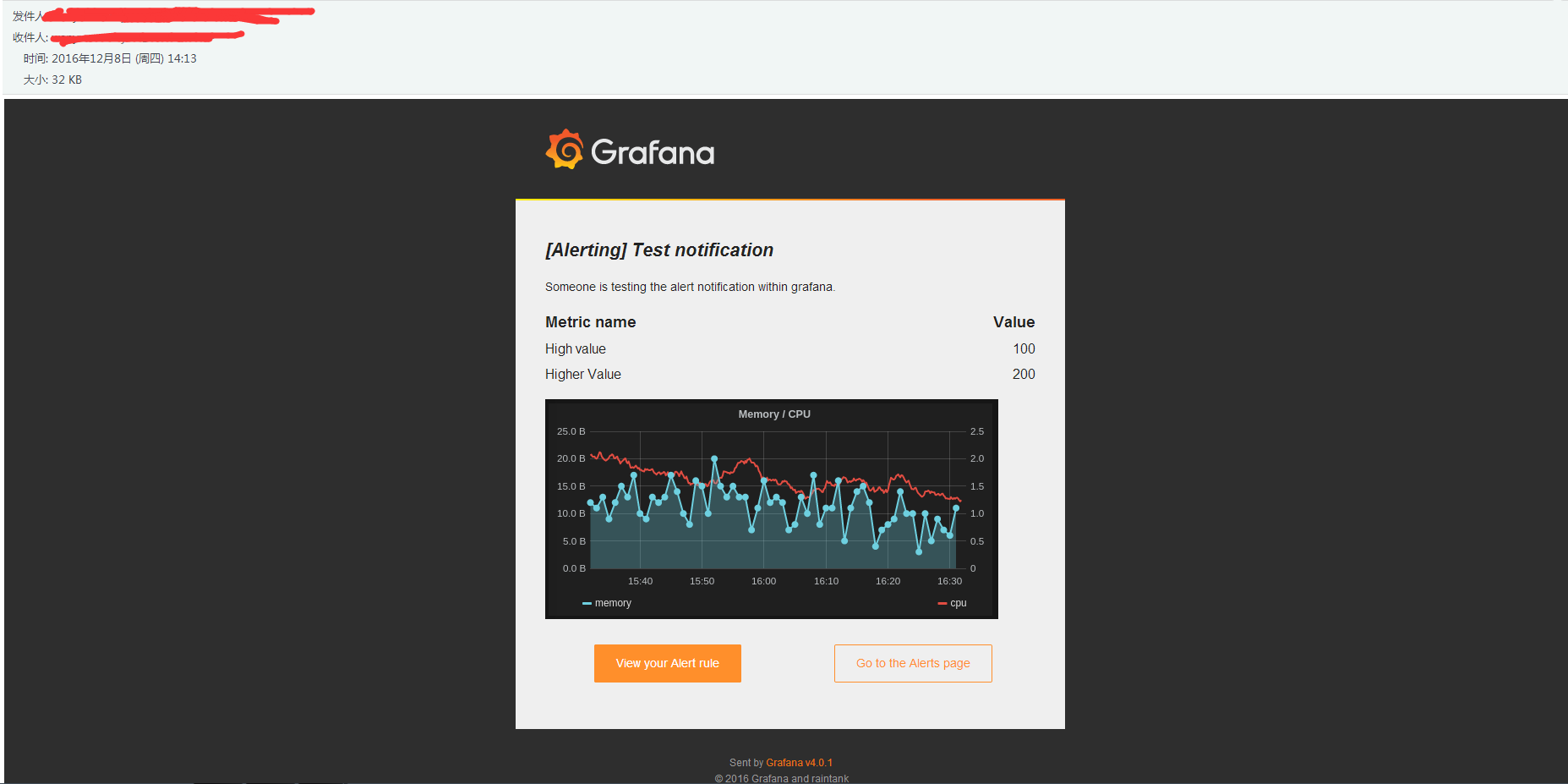
参考链接: