Installation
CentOS
|
|
Ubuntu
|
|
|
|
如未激活,需要激活逻辑卷:vgchange -ay /dev/drbdpool
|
|
r0: State change failed: (-2) Need access to UpToDate data
unknown filesystem type ‘LVM2_member’
No matching physical volumes found
vgcreate Can’t open /dev/sda5 exclusively. Mounted filesystem?
/dev/sda5: device contains a valid ‘ext4’ signature; it is strongly recommended to wipe the device
mount: /dev/drbd0 is write-protected, mounting read-only
在硬盘分区,创建LVM的时候,花费了将近我一天的时候,才解决各种奇怪问题,事后发现我遇到的问题
和这个坑很相似,配置之前一定要先看一遍这篇文章
|
|
出现上述错误是因为:mount 之前需要将分区格式化一下1sudo mkfs.ext4 /dev/drbd0
|
|
脑裂故障修复: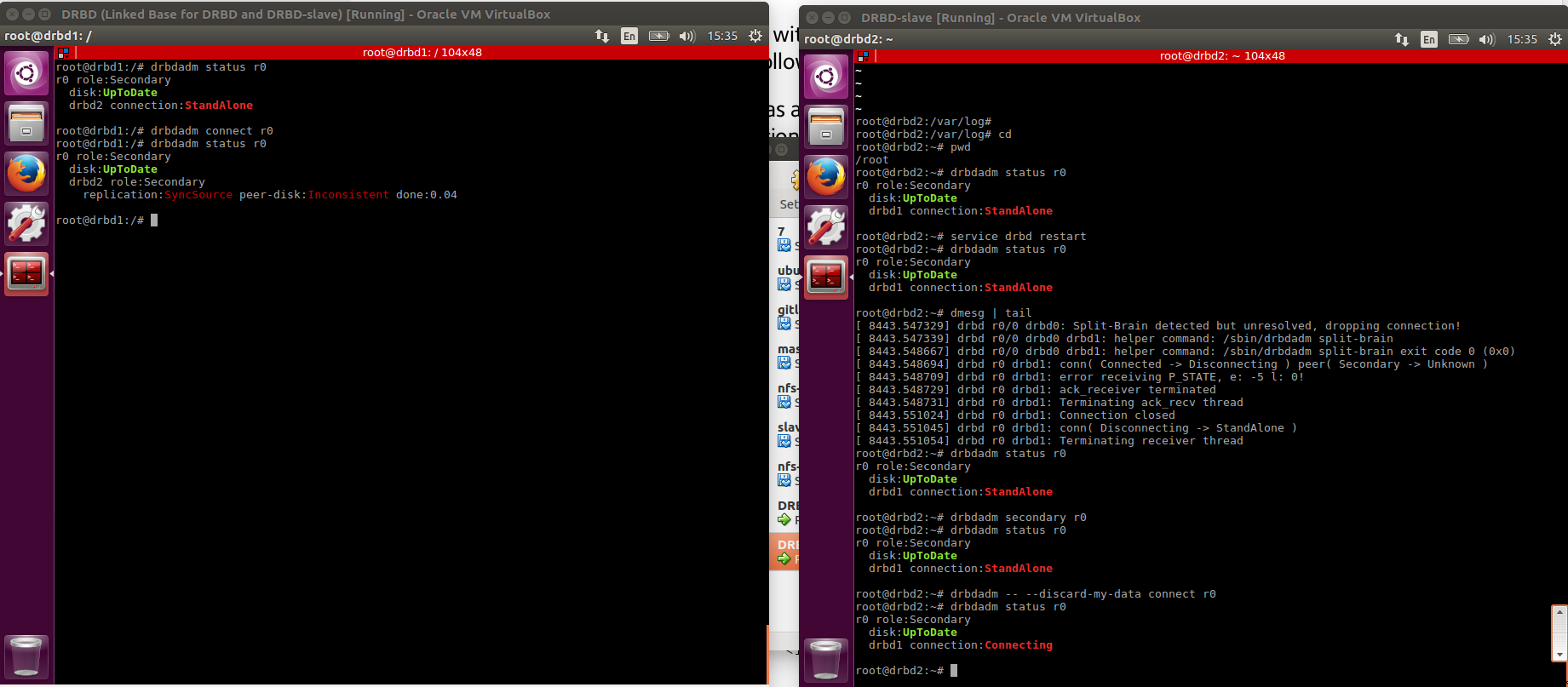
修复日志: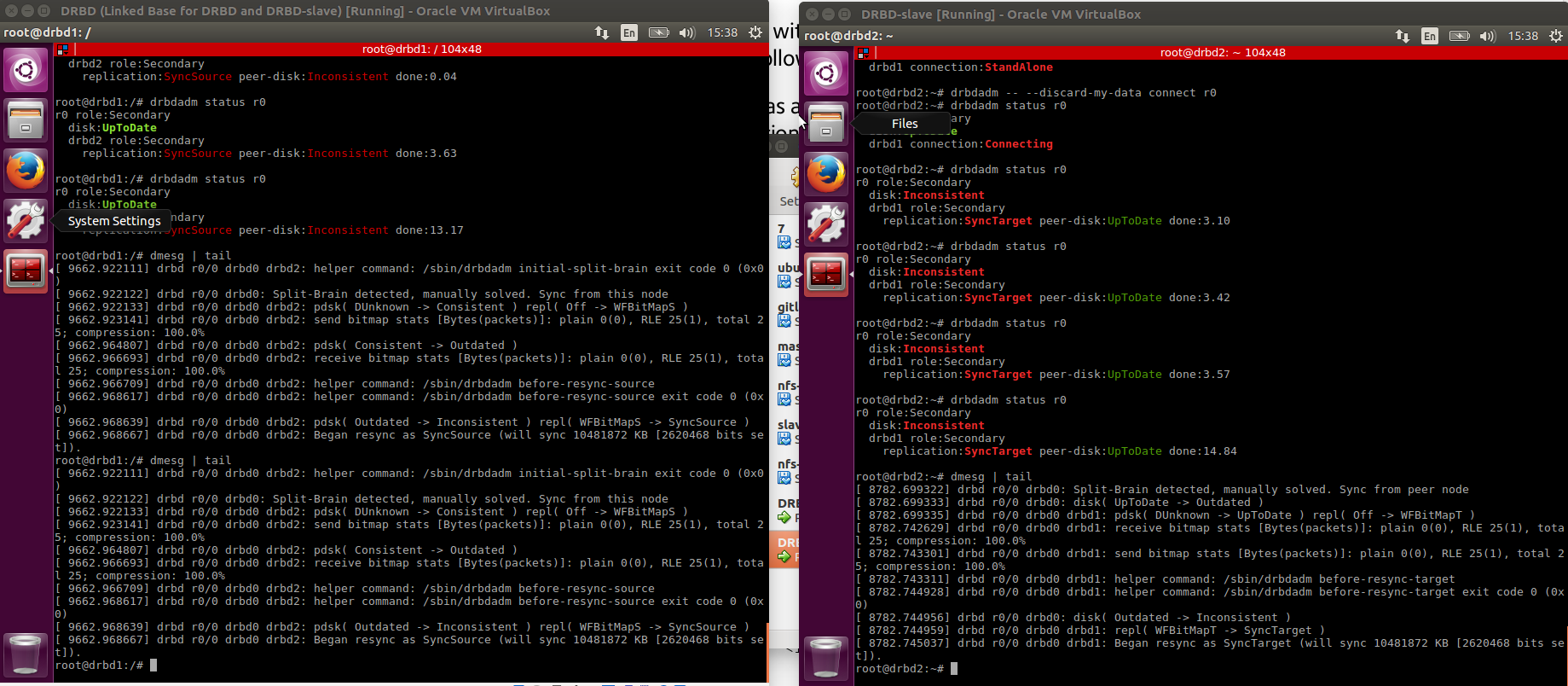
参考链接: